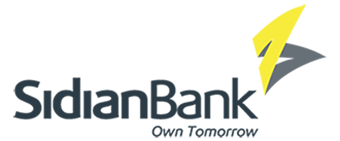Our Digital Banking Options…
Mobile Banking – SidianVIBE
Our mobile banking platform allows fast, easy and secure menu-driven transactions at your convenience. Access to this service is via the SidianVIBE App, downloaded from your mobile phone play store and via USSD code *527#. We recently won an award for our SidianVIBE App. Download the App today.
Lipa Na MPESA
Real-time settlements of payments made to your business through Sidian Lipa na M-PESA service. You can choose to have funds deposited into the account in real-time or accumulate funds and deposit to the account. Choose Sidian Bank to setup your Lipa na MPESA number and integrate it to your bank account.
Money Transfer Services
Money transfer services are offered by Sidian Bank to both Sidian customers and walk-in clients and include:
- M-PESA Retail Agency
- M-PESA Super Agency
- M-PESA Float purchase
- Western Union
- MoneyGram
- RIA Money Transfer
Open an account with us today!
Sidian MPESA Paybill Number!
Get your business a Lipa na MPESA number!
Sidian Lipa na M-Pesa service facilitates the acquisition of a Paybill and Till Number to enhance operational efficiency in your business in 48 hours. A client can choose to have funds posted into the account in real-time or accumulate funds and deposit to the account.